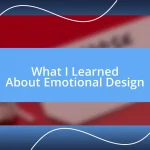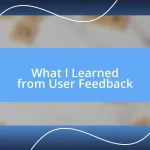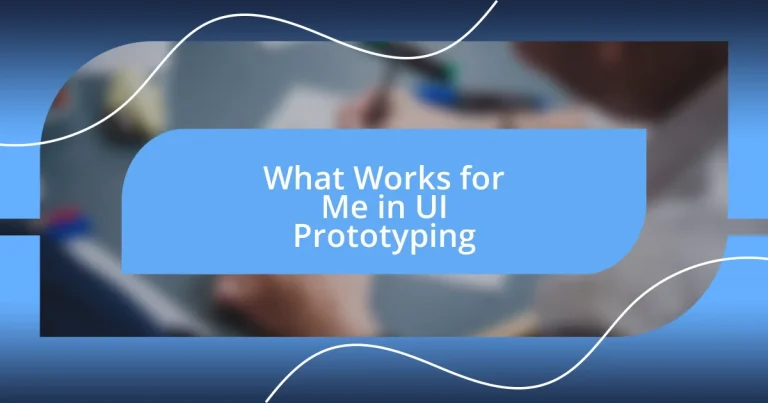Key takeaways:
- Wireframing enhances clarity and allows for focused discussions on layout and functionality without distractions from aesthetics.
- Integrating user feedback during the prototyping stage significantly improves design outcomes and builds stakeholder trust.
- The iterative design process promotes collaboration and adaptability, leading to more intuitive and effective prototypes through continuous refinement.
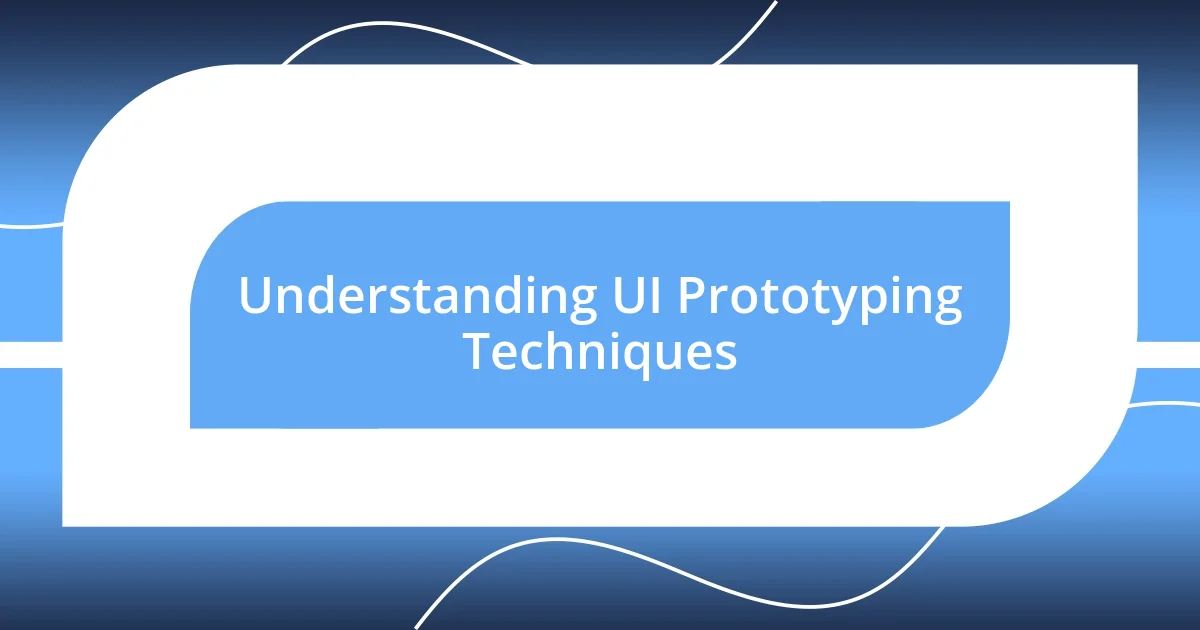
Understanding UI Prototyping Techniques
When I first dived into UI prototyping, I quickly learned the value of wireframing. Creating low-fidelity wireframes helped me focus on layout and functionality without getting distracted by colors or fonts. It’s like sketching out a roadmap before driving to your destination. Have you ever mapped out a complex route just to find a better way? That’s the essence of wireframing.
As I experimented with interactive prototypes, I noticed how they transformed feedback sessions. I could simulate user interactions, which allowed stakeholders to visualize the user experience more effectively. I remember one project where a simple prototype revealed user confusion that we hadn’t anticipated. It made me wonder: What insights could I be missing without prototyping?
Using tools like Figma and Adobe XD also changed the way I approached collaboration. In one instance, I shared a prototype with my team, and the instant feedback loop ignited a flurry of ideas. Isn’t it amazing how a visual representation can turn abstract concepts into a lively discussion? It felt like I was already seeing the future of our product come to life.
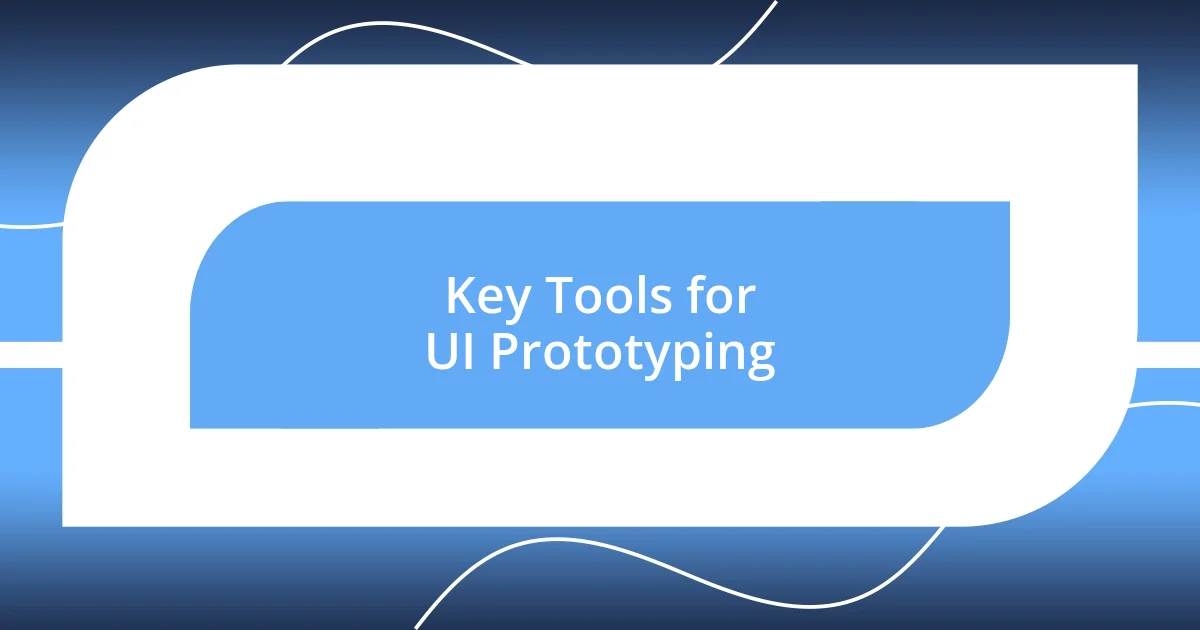
Key Tools for UI Prototyping
One of the key tools I frequently rely on is Figma. Its collaborative environment stands out, allowing my team and me to work simultaneously on designs without stepping on each other’s toes. I recall a project where real-time collaboration in Figma led to an impromptu brainstorming session, resulting in a feature that enhanced the user journey significantly. It’s invigorating to see everyone’s ideas merge, almost like a creative jam session.
When it comes to UI prototyping, these tools are my go-tos:
- Figma: Excellent for collaboration, featuring real-time editing and prototyping capabilities.
- Adobe XD: Offers robust design tools, allowing for smooth transitions between design and prototyping.
- Sketch: Ideal for Mac users, with a simple interface geared towards quick iteration.
- InVision: Perfect for turning static designs into clickable prototypes and gathering feedback seamlessly.
- Axure RP: Useful for more complex, data-driven prototypes that require advanced interactivity.
I’ve found that every tool brings a unique flavor to the workflow, which ultimately enriches the design process. They allow me to experiment and iterate in ways that text alone never could. It’s just incredible how the right tool can elevate a design discussion and lead to real improvements in user experience.
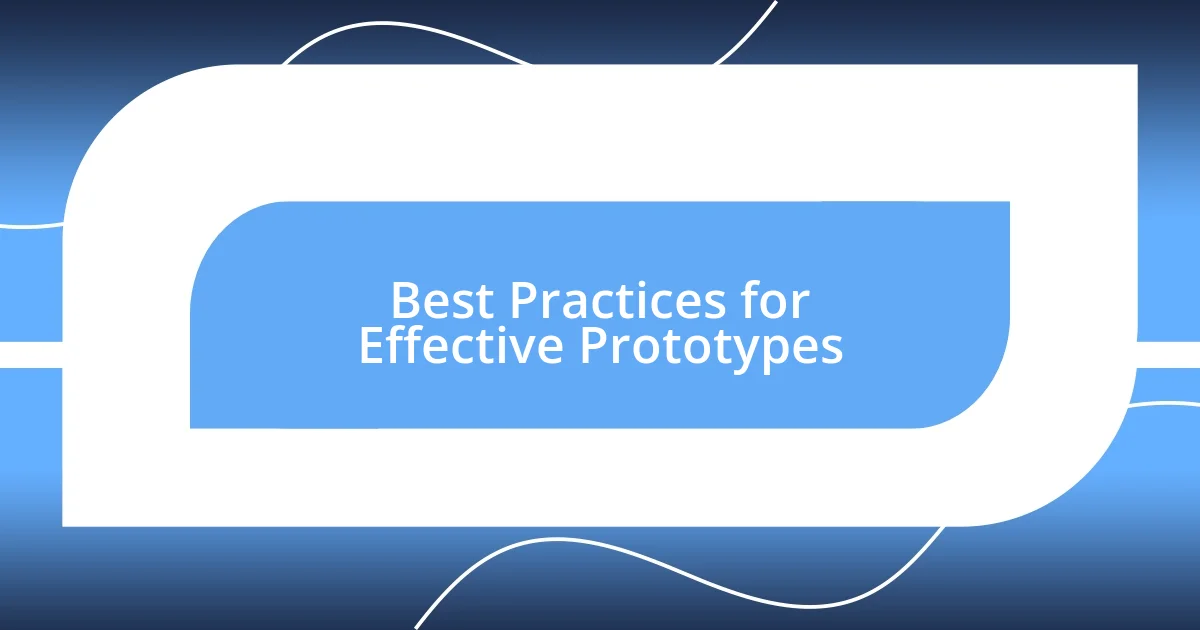
Best Practices for Effective Prototypes
When it comes to creating effective prototypes, clarity is key. I’ve found that ensuring a clear narrative flow within my prototypes helps users intuitively understand how to interact with the design. For instance, during a recent project, I focused on a step-by-step user journey rather than overwhelming stakeholders with too many options at once. This streamlined approach led to quicker feedback and more productive discussions. Have you experienced the power of simplicity in your designs?
Incorporating user feedback during the prototyping phase is another best practice that I wholeheartedly endorse. I remember a time when I integrated a feedback loop directly into my prototype. It was eye-opening! Users highlighted pain points I hadn’t considered, which ultimately led to crucial adjustments before the final development. This iterative process not only enhances the design but also builds stakeholder trust. Isn’t it gratifying to see stakeholders more engaged when given a voice during iterations?
Lastly, maintaining a balance between detail and abstraction can enhance the effectiveness of prototypes. For instance, I often create high-fidelity prototypes only when necessary, using low-fidelity versions to explore initial concepts. This strategy allows me to save time and focus discussions on functionality rather than aesthetics in the early stages. I recall a project where an initial low-fidelity prototype sparked a discussion that transformed the core of the design. Embracing this balance made all the difference in the end product.
| Best Practice | Description |
|---|---|
| Clarity in Narrative Flow | Structure prototypes to guide users through the journey, simplifying feedback discussions. |
| User Feedback Integration | Encourage user input during prototyping for real-time insights and trust building. |
| Detail vs. Abstraction | Use low-fidelity prototypes initially to explore ideas before refining towards high-fidelity designs. |
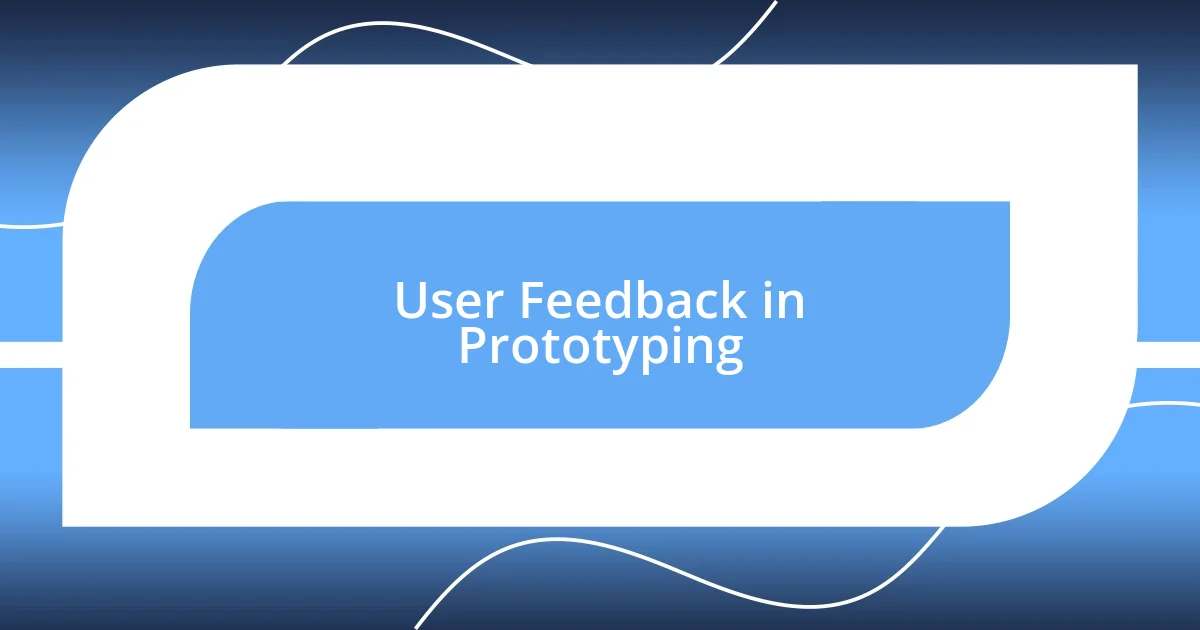
User Feedback in Prototyping
In my experience, user feedback during the prototyping stage can be a game-changer. I vividly remember a project where I ran a simple usability test with a group of users who were unfamiliar with our product. Listening to them navigate the prototype and sharing their frustrations made me realize how different their perspective was from mine. It’s astounding how fresh eyes can uncover issues I had completely overlooked. Isn’t it fascinating how a small tweak, based on user feedback, can transform an experience?
What really excites me is when feedback leads to genuine surprises. I once integrated a quick survey into my prototype that asked users about their expectations at each step. The results were revealing. Many of their suggestions led to additional features that enhanced usability significantly. This feedback loop not only improved the design but also made users feel valued. Have you ever had that moment where user insight shifts your entire approach? It’s rewarding to see how pivotal their input can be.
Finally, I often find that creating an inviting atmosphere for feedback is just as important as the feedback itself. During one session, I used a relaxed setting with snacks and open dialogue to encourage honest critiques. The result was an unexpected candidness where users felt comfortable sharing their thoughts. This approach fostered a space for richer discussions, turning our feedback session into a collaborative brainstorming workshop. After all, when users feel at ease, their feedback tends to be much more insightful and constructive. Wouldn’t you agree that the environment you create can significantly influence the quality of feedback you receive?
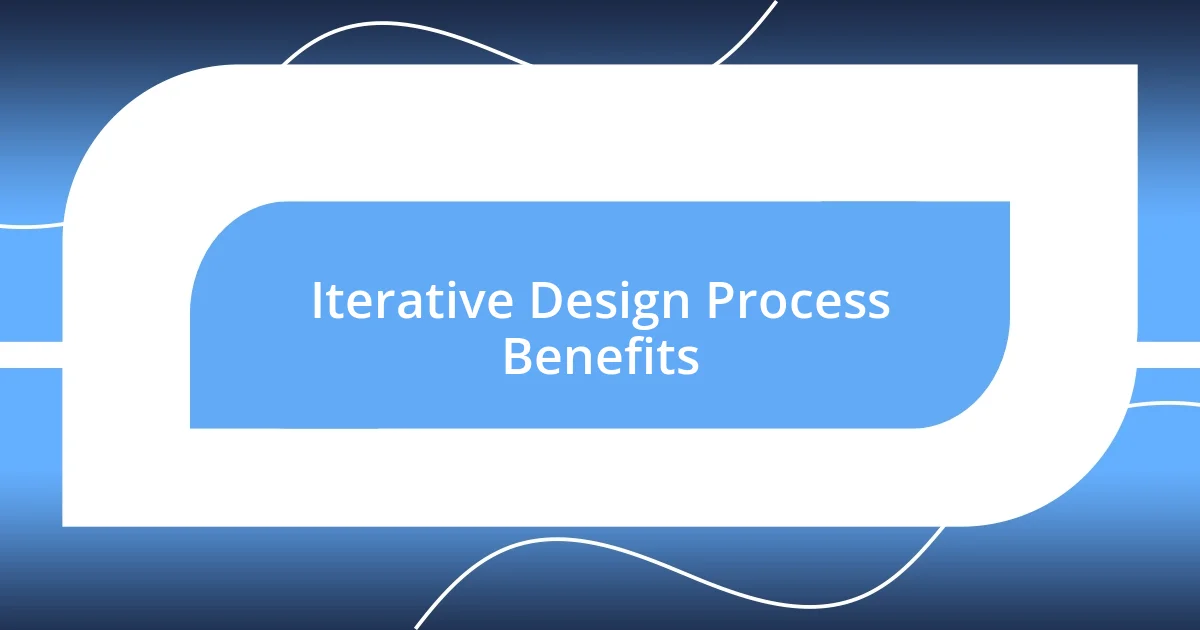
Iterative Design Process Benefits
The iterative design process has a way of refining ideas that I find truly beneficial. I once faced a challenging project that went through six iterations before achieving the final design. With each version, I learned something new—whether it be user preferences or technical limitations. It’s a journey of discovery that ultimately leads to stronger, more intuitive prototypes. Have you ever felt the satisfaction that comes with seeing an idea evolve through iterative testing?
One of the greatest advantages of this approach is the opportunity to embrace mistakes as part of the process. During one iteration, I incorporated an overly complex feature based on my assumption about user needs, only to find it caused confusion. Instead of feeling defeated, I re-evaluated and simplified it based on what users genuinely wanted. This not only strengthened the prototype but also reinforced the importance of adaptability. I’ve found that each stumble along the way can lead to insightful revelations.
Moreover, the collaborative nature of iterative design fosters a sense of teamwork. I remember partnering with a developer who often contributed technical insights during our iterations. Together, we refined the design in real-time, which felt invigorating. This constant back-and-forth not only improved the project outcome but also built camaraderie. Don’t you think that collaboration during the design process can create a sense of shared ownership and pride in the final product?
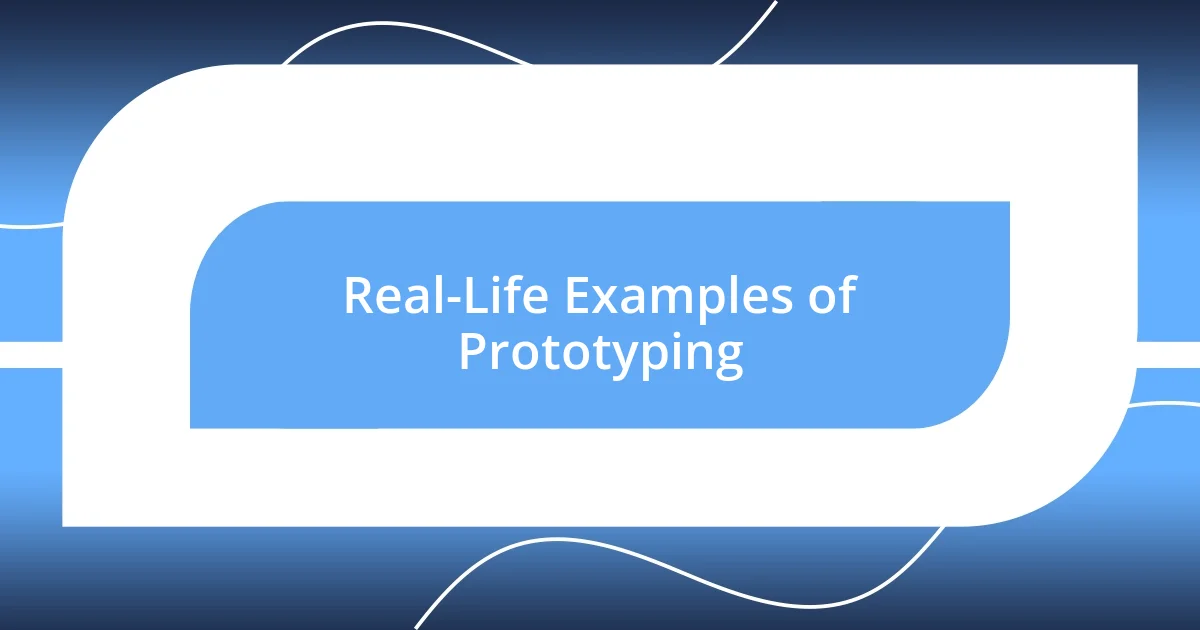
Real-Life Examples of Prototyping
I recall a project where we developed an e-commerce app aiming to streamline the user journey. We began with low-fidelity wireframes, but it wasn’t until we shifted to a functional prototype that things clicked. Users immediately reacted to the layout and features we thought were intuitive, but instead, they felt cluttered. It’s interesting how a more refined version can expose real user needs, isn’t it?
During another prototyping phase, I experimented with A/B testing different color schemes and button placements. I was surprised to see how small changes—like a brighter button—significantly boosted user engagement. This hands-on approach helped me grasp the subtle power of design choices. It’s amazing how data-driven decisions can elevate an initial idea into something truly effective, right?
One experience that stands out was a project focusing on accessibility features. Early prototypes received mixed feedback, but that sparked a deeper dive into inclusive design principles. Engaging with users who had diverse needs gave us invaluable insights. Their perspectives reshaped our approach and ultimately made the final product not just functional, but genuinely accessible. Doesn’t it give you a sense of fulfillment to know that your work can have such a positive impact on people’s lives?
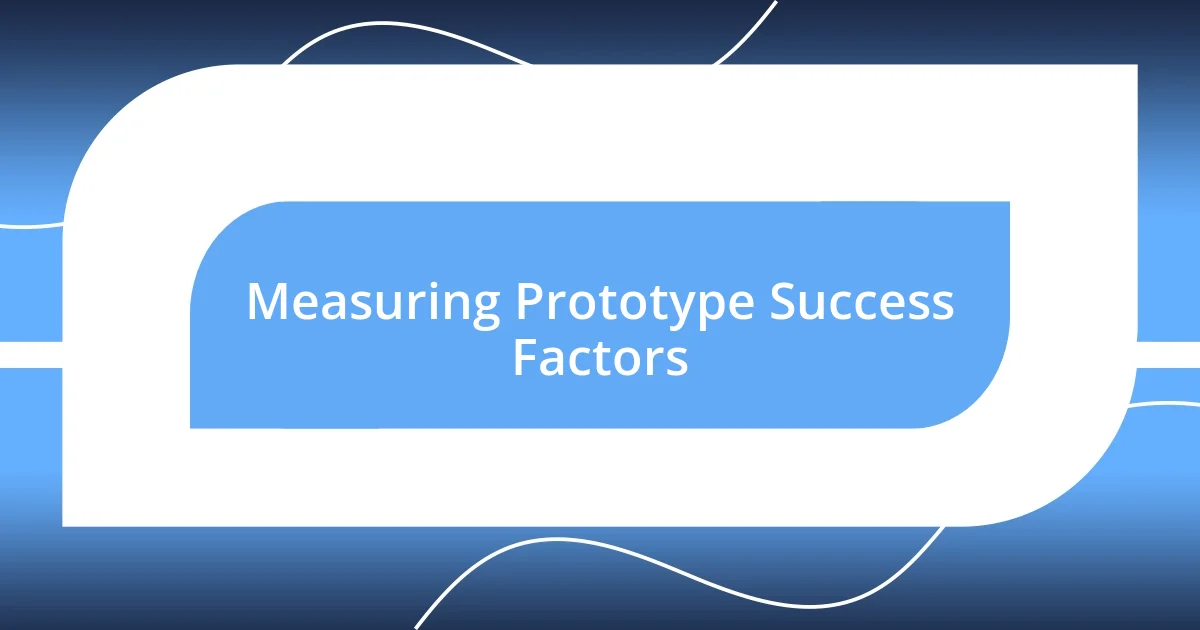
Measuring Prototype Success Factors
Measuring the success of a prototype goes beyond checking off usability metrics; it’s about understanding the emotional resonance with users. I once crafted a prototype for a mobile app and was astonished to discover that while the functionality was in line with expectations, users voiced a feeling of disconnect. This revealed to me that success isn’t just about features—it’s about how the design feels to the user. Have you ever experienced a product that functioned well but just didn’t resonate emotionally?
User feedback becomes a critical lighthouse in assessing prototype success. For instance, after a recent design session, I facilitated a focus group where participants shared their thoughts candidly. One participant noted that a specific feature felt “awkward” to use; that single comment led us to revisit that aspect entirely, highlighting the power of real-time feedback. It’s fascinating how insights from a few individuals can pivot the entire design direction, right?
Lastly, I’ve learned to quantify user engagement through analytics tools after launching a prototype. In one project, tracking the interactions allowed me to see which elements captivated users and which merely blended into the background. The numbers told a compelling story, revealing that certain design choices not only drew attention but also encouraged deeper exploration. Doesn’t it feel incredible to use data to shape user experiences more effectively?